Transaction FAQs
Some frequently asked questions about transactions.
Why is my transaction "Pending"?
When you make a purchase, the amount is immediately authorized and deducted from your Budgetly overall balance. This transaction status is "pending" for a maximum of 7 days, while the merchant finalizes on their end. The transaction is then "settled", with the funds being sent to the merchant.
Why was my transaction declined?
There could be a number of reasons a transaction was declined.
Firstly, keep the declined receipt (if in store) or take a screenshot if it was declined online. Reattempt the transaction, in case it was a machine or connection error.
Then, check there are adequate funds in your budget.
If there are, contact your Admin so they can check the overall company balance.
If they confirm there are enough funds in the account, reach out to our support team.
I don't recognise a transaction, what should I do?
Firstly, we recommend freezing the card, followed by investigating the transaction internally. Here are a few things to check:
- Was the purchase made by someone else in your organisation?
- Is it linked to a business you bought from?
- Was the transaction converted from a foreign currency to AUD?
- Is this a direct debit or subscription service you signed up to in error?
- For example: you may have signed up to free trial for something that has since run out and charged you.
If this does not provide an answer to the transaction, you can file a dispute.
How do I dispute a transaction?
There is a form to fill out. Contact us or see our disputing a transaction article.
Is there a limit per transaction?
Limits in AUD:
- up to $60,000 per transaction, per day.
- up to $500 per in-store transaction using GooglePay / ApplePay. (Visa Token Service)
- For in-store transactions larger than $500 you must use a physical card.
- Travellers outside Australia are advised to use a physical card.
- up to $1,000 per ATM withdrawal.
- up to $2,500 ATM withdrawal per day.
See this article for more details.
I can't complete my transaction because I haven't received my one-time password. What do I do?
Firstly, we recommend checking that the mobile number associated with your Budgetly login is correct. Secondly, check to see if you have received the code via email. Our one-time passwords (OTPs) are sent via SMS, then email as a fallback.
If you have still not received the code after more than one attempt, please submit a ticket or give us a call so we may investigate further for you.
I need to make an online transaction with a virtual card. How can I view the card details?
Go to your cards screen and navigate to your virtual card. Tap the eye icon in the bottom right hand corner of the card image to display all card details.
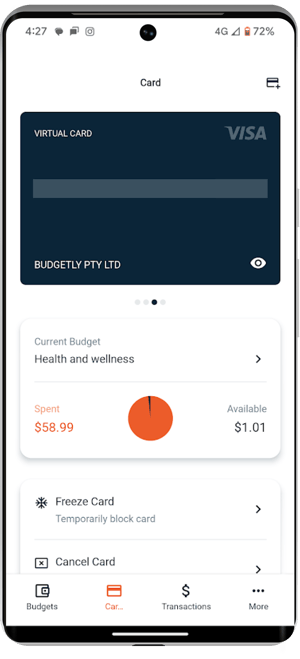
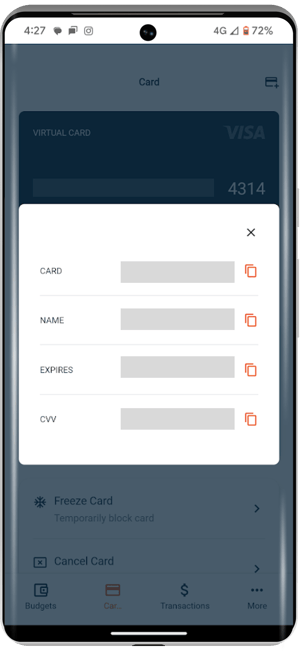
Still need help? Click here to get in touch with our friendly Support Team.