If you’ve misplaced your Budgetly card or come across a transaction you do not recognise, you can freeze your card via the Budgetly mobile app. This will temporarily block any purchases from being made on the card.
- Open the Budgetly mobile app and log in
- Click on the ‘Cards’ page
- Click 'Freeze Card' > Click OK
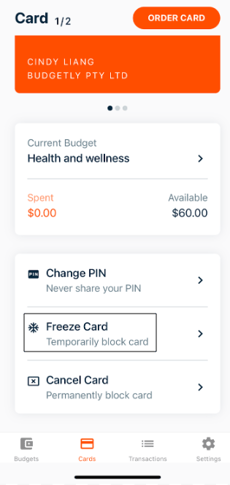
- After hitting OK, the card will be frozen immediately.
If you locate the card, you can unfreeze it.
If you determine the card has been lost or compromised, contact your company Admin or cancel the card via the mobile app.
Note: If you unfreeze the card, you must re-allocate a budget to it before spending again.
Prefer to watch a video?
Still need help? Click here to get in touch with our friendly Support Team.