Action logs
Actions logs are an Admin's insight to each action made in Budgetly.
Whether you want find a particular declined transaction, want to know who made changes to a budget, or simply want to see when a user last logged in: it's all recorded and available for you to view in your Action logs.
There are many scenarios where action logs can be useful. In this article, we will take you through some of the many you can find in your Budgetly and what they mean.
On this page:
Declined transaction action logs
A card can be declined for many reasons, most of which will show in Budgetly.
Our article on declined transactions explains these thoroughly, but here are some examples of what you may see in your action logs for a transaction declined.
| Reason | Meaning |
| No current budget | The user is not a member of an active budget |
| ATM withdrawal not permitted | ATM withdrawal disabled at user or company level |
| Lower company balance | Insufficient company balance. Transfer funds. |
| Exceeds allocation on budget | Insufficient budget balance. Top-up budget. |
No current budget
The user does not belong to any currently active budget. You will need to add them to one or more budgets for them to be able to use their card.
ATM withdrawal not permitted
ATM withdrawal is disabled at either a user or company level.
To change this, you can head to the user's profile or company settings.
Lower company balance
Insufficient company balance. Although the user may have enough funds allocated on their budget, this is dependent on there being enough funds in the overall Budgetly account. We recommend checking your Account section of Budgetly regularly to see if funds need to be transferred across.
Exceeds allocation on budget
There is not enough money in the budget to cover the transaction.
To correct this, you can edit or top-up their budget.
Incorrect PIN
The user has entered their PIN incorrectly. They can reset it by following these instructions.
User action logs
User logs provide valuable information for administrators to track any changes made to a user profile. This includes details such as password resets and any modifications made to the user's profile. By accessing the user action logs, admins can stay informed about user activities and maintain a secure and organized system.
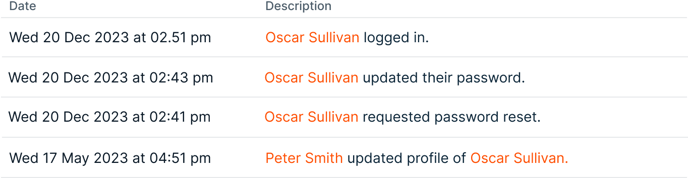
In these logs, admins can see when a user logged in, reset and updated their password or when they have switched budgets. These logs, similar to budget logs, will show declined transactions by the user or when they have uploaded receipts.
Budget action logs
Budget logs provide a comprehensive record of any changes or activities that occur within a particular budget. These logs are extremely valuable for administrators and budget owners as they allow them to easily track any additional top-ups or money requests that have been made. They serve as a reliable source of information and transparency within budgets.
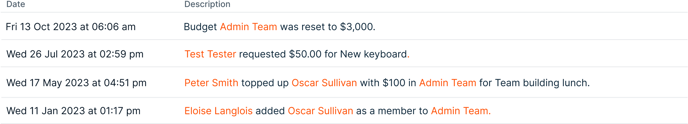
Card action logs
The card logs provide important details about activities related to the card, such as PIN changes, card activation, and postage information. If another administrator has mentioned ordering a card recently and you want to verify if it has been issued and sent, you can find the relevant information in the card's action logs. They are a valuable resource for staying informed about card-related actions.
.png?width=688&height=72&name=Other%20action%20logs%20(1).png)
...and much more!
You can find action logs on almost every page of Budgetly. To view all logs, go to the action logs page, where you can sort them by user or budget. If you can't find the information you need in the action logs or something seems amiss, please don't hesitate to contact our friendly support team here or give us a call at (02) 7908 5633.
Still need help? Click here to get in touch with our friendly Support Team.