Where can I find my invoice?
Need to download one of your Budgetly invoices? See below where to find them.
Step 1
Log into Budgetly.io on your internet browser.
Step 2
Navigate to Billing.
Step 3
On this page, select Manage Billing Details.
Step 4
Scroll down the page to Invoice History.
Step 5
To view the invoice and/or download it, click on the invoice date.
This will take you to a page like this:
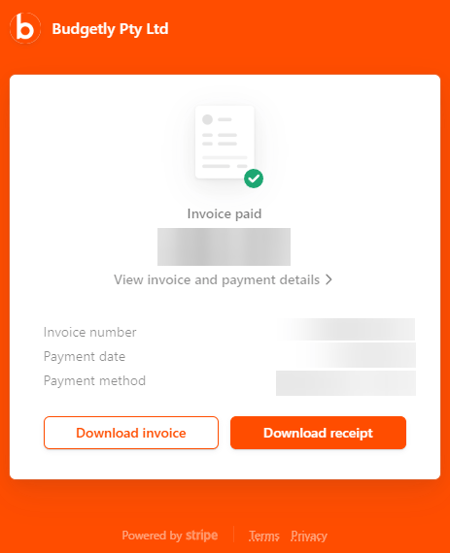
Still need help? Click here to get in touch with our friendly Support Team.