Requesting money
How to make a money request
Not got quite enough in your budget for your purchase?
Users can request additional funds through the Budgetly mobile app or by going to Budgetly.io on their desktop.
How to make a money request
In the mobile app
- Tap on the budget you wish to request additional funds on.
- In the budget, tap the request money button.
- Enter the amount you require ie. $50.00.
- Explain what the funds are for in the text box.
- Tap Submit Request.
- Wait for your Admin or Budget owner to respond to the request.
- When you receive the email stating your request has been approved, the additional funds will be available for spending!
Want to see how in action? See below.
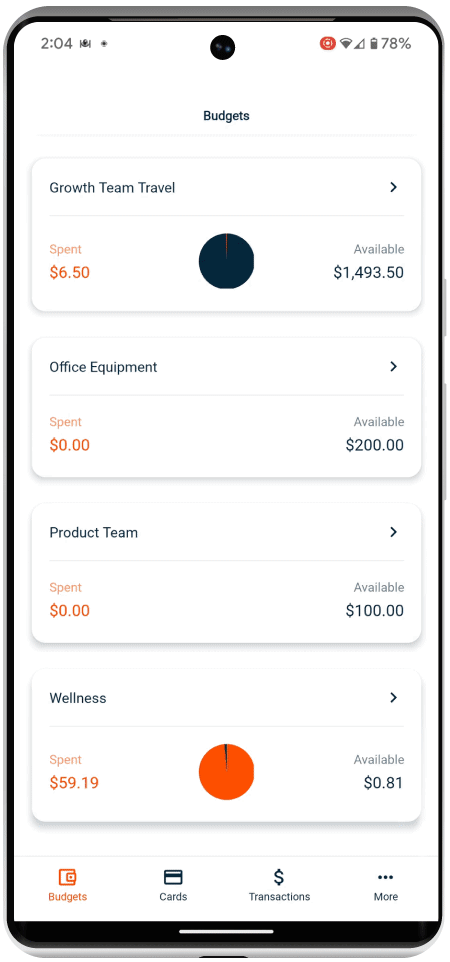
In web browser (Budgetly.io)
- In the side menu, navigate to Money requests.
- Select the 'Request money' button in the top right.
- Determine the budget you wish to request additional funds from.
- Enter the dollar value you want to request.
- Explain what the funds are for in the text box.
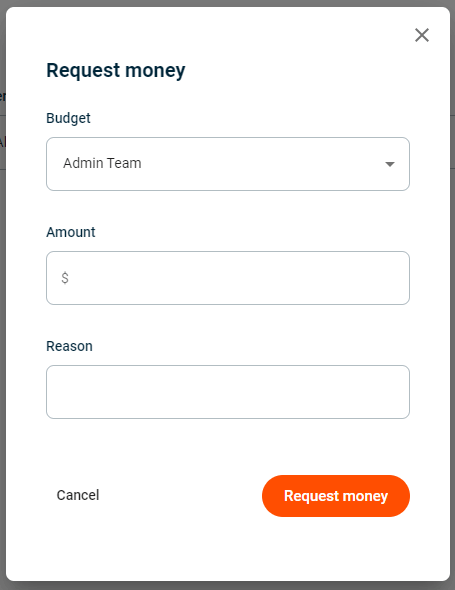
- Wait for your Admin or Budget owner to respond to the request.
- When you receive the email stating your request has been approved, the additional funds will be available for spending!
Still need help? Click here to get in touch with our friendly Support Team.