14th Sep 2023 - Enhanced user limits and transaction notes
Latest updates to Budgetly product
Budgets: User Top-ups
User top-ups that reset naturally.
Budgets with user limits now support user top-ups. This means that the available balance is topped up, but the user limit remains unchanged. As a result, there is no need to manually reset user limits back to their original state.
Here's an example:
The Fuel budget has a limit of $200 that resets weekly. Joe has a user limit of $100.
| Scenario | Before | Now |
| Joe's money request of $50.00 was approved. | Joe's weekly user limit would increase to $150.00 until manually changed. | Joe is topped up with $50.00 as a once off, but his weekly user limit remains as $100. |
Available via
Top-up or reduce
The new (+/-) button has replaced the previous Top-up button.
Money request
Topping up a user with a limit of $500 and available balance of $200 will increase their available balance to $400.
Rules
Admins can top-up budgets and users beyond the current available balance.
Budget owners can now only top-up within the current available balance.
Transactions: Notes at a glance
We've received multiple requests for this feature to enhance the viewing experience.
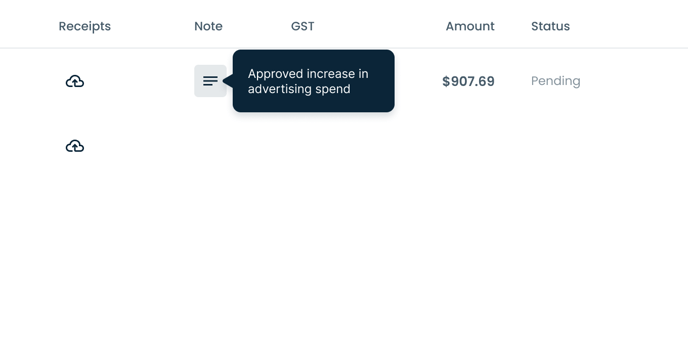
Now, you have the convenience of accessing more information from a transaction note without the need to open the transaction details. This enhancement allows for a quicker and more efficient reconciliation.