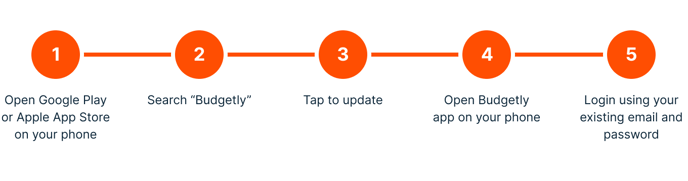When instructed to update the Budgetly mobile app before logging in, follow these steps:
Updating your Budgetly app
Updating Budgetly on Google Play
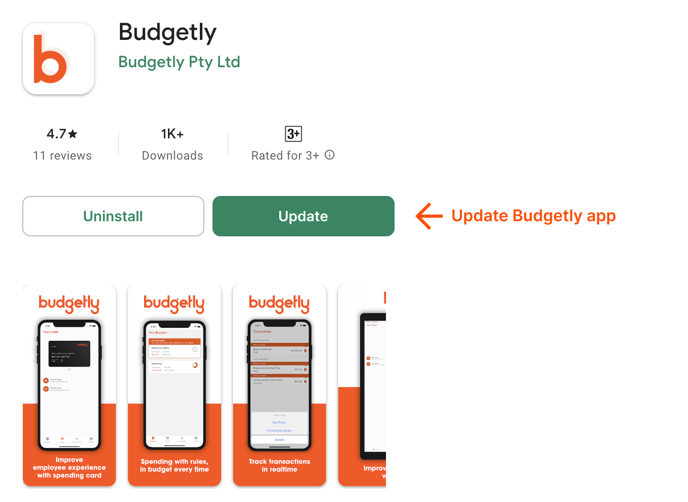
- Open Google Play on your Android device.
- Search "Budgetly" or if you are reading this on your phone tap here.
- Tap the Update button.
- Done!
Updating Budgetly on Apple's App Store
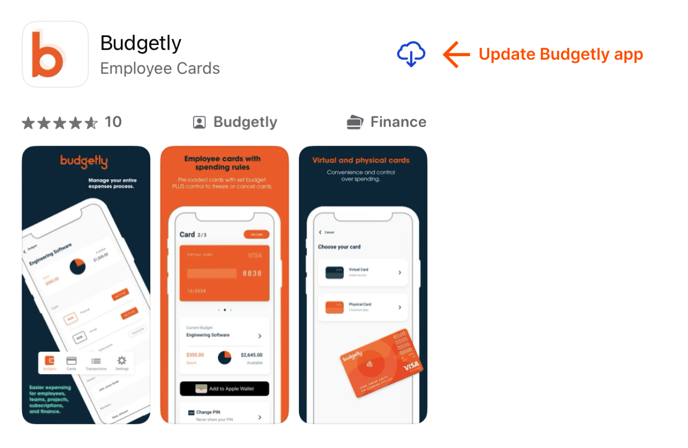
- Open App Store on your Apple device.
- Search "Budgetly" or if you are reading this on your phone tap here.
- Tap the cloud icon.
- Done!
Login to your updated Budgetly app
- Open Budgetly app.
- Enter your email.
- Enter your password.
- Done!
Having trouble logging in?
If you have tried checking and retrying your email and password but still cannot log in, don't worry! You can easily reset your password by following these simple steps.
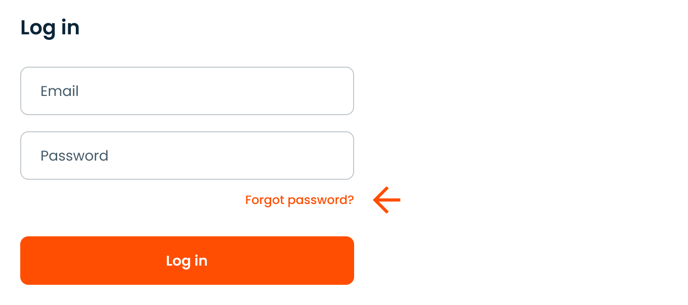
Important: Make sure that you are logged out of the web app Budgetly.io before attempting to reset your password on mobile.
- Tap Forgot password?
- Enter your email address.
- Go to your inbox and look for the password reset email.
- Open the password reset page.
- Enter a new password.
- Upon successfully setting a new password.
- Open the Budgetly mobile app and try logging in with your new password.
Still need help?
Click here to get in touch with our friendly Support Team.