Once you have installed the Budgetly mobile app, you can login and start spending!
Before you started spending with your Budgetly card, you'll want to check out your budgets and available balances via the mobile app.
These are the steps to login once you have installed the app on your iPhone or Android mobile.
- Open the Budgetly app on your mobile.
- Enter your Email Address.
- Enter your Password.
- Tap the Log in button.
Your login will be the email address your Admin signed you up with. You should have received an email to set your password.
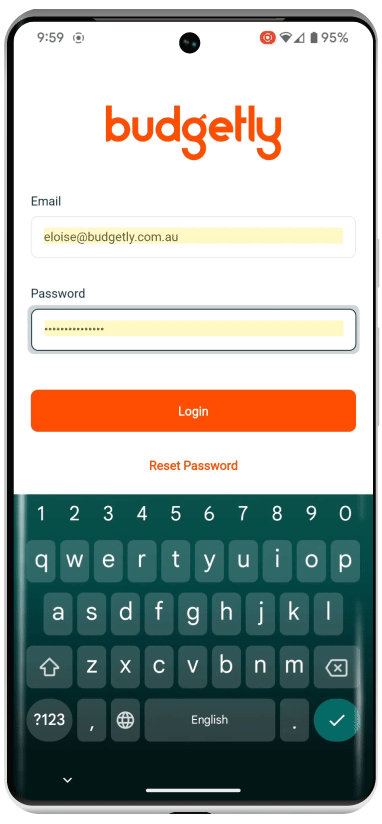
Having trouble logging in?
- Make sure that your company admin has invited you as a Budgetly user.
- Make sure that you have entered your email and password correctly.
- If you’ve recently changed your password, please re-enter it again.
- Reset your password.
- If the problem persists, contact our friendly support team via email or call us on (02) 7908 5633.
Still need help? Click here to get in touch with our friendly Support Team.