Edit a transaction
Some of Budgetly's transaction properties can be amended by an Admin if required. This article explains which properties can be edited and how.
To assist with reconciliation, we have a number of properties that can be filled in or edited by the spending user or Admin.
The following transaction properties are editable:
- Receipt
- GST
- Budget
- Category
- Tags (Premium users only)
- Notes
Where can I edit the transaction?
To navigate to the Edit Transaction screen, simply click on the merchant name of the transaction you wish to edit.
Make your amendments.
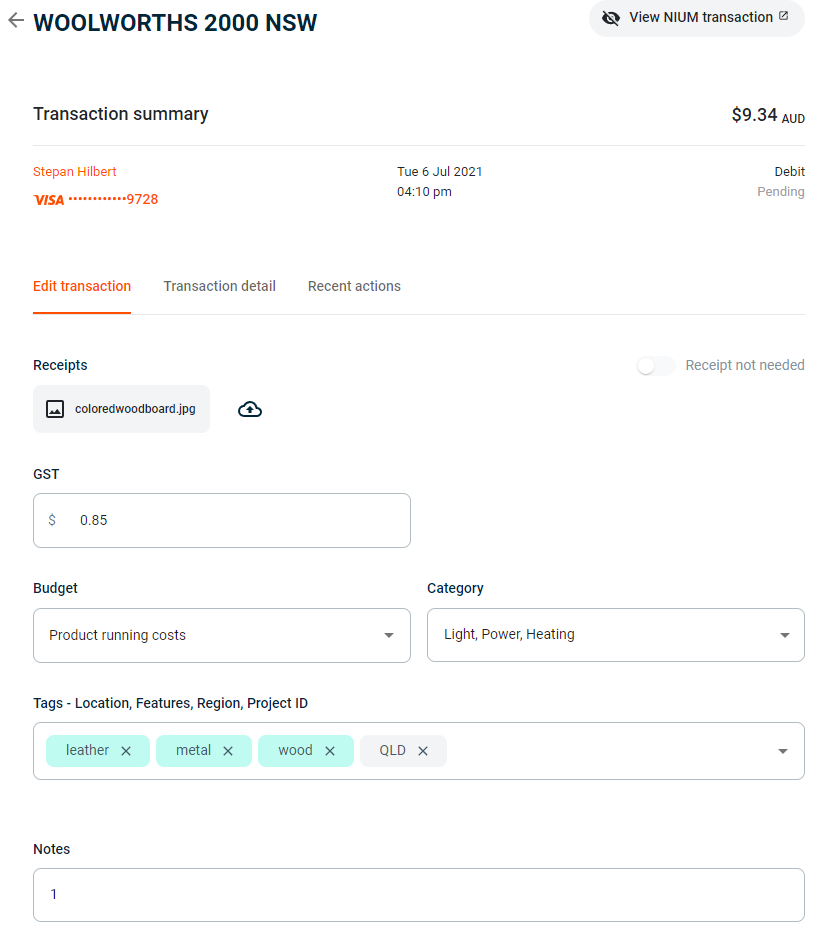
Once all chosen changes are made, select Save transaction.
Please note: This edits the transaction in Budgetly only. If this transaction has been synced to Xero, the changes will not be reflected in the Xero transaction.
Still need help? Click here to get in touch with our friendly Support Team.